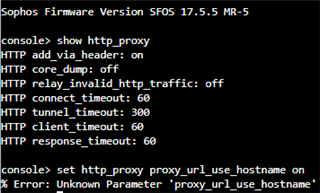Hi Community,
when Users connect to the GuestWifi they get redirected to the Captive Portal, which is accessible under 10.0.255.1 - This behavior gives an SSL error because the IP-Adress is not in the SAN of the certificate. How can i change the Captive Portal to use an name instead of the Zone IP-Address?
Under Administration --> Admin console and end-user interaction the settings are configured to:
Use the firewall´s configured hostname: firewall.domain (this name is listed in my SAN-certificate).
When i use the button "Check settings", it also returns no errors.
Any suggestions?
Cheers.
This thread was automatically locked due to age.