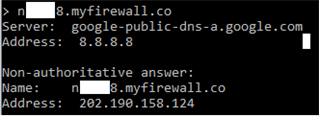Hi,
I'm having a strange issue with DDNS on our XG firewall (firmware SFOS 17.5.0 GA).
Using the Sophos DDNS service everything seems to work as expected, the IP address is regularly updated without any failure.
However, when pinging "g****t.myfirewall.co", I get "could not find host". Waiting more than 24 hours didn't solve the problem. The address is updated in the firewall, but unreachable.
Pinging the ip address works fine, also connecting through SSL VPN by using the ip address.
Any ideas ?
Rudolph
This thread was automatically locked due to age.