Hi,
i'm trying to register my new Sophos XG Firewall. But it's not working. Via SSH i get following message:
Device Activation in process......
cat: can't open '/tmp/activation_error': No such file or directory
Operation failed due to an unknown error. Please contact Support.
Via browser i'm stuck in a loop. First i get fowllowing message: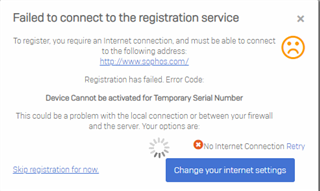
After a few seconds this screen changes to: 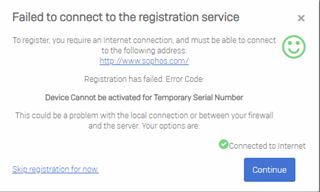
After clicking on continue i get back to the first one.
In the Forum there is a similar Problem documented but no answer.
https://community.sophos.com/products/xg-firewall/f/initial-setup/98009/unable-to-register-xg-home
Browsing the Internet from behind the firewall is working without any issues.
Thanks in advance,
br
Herbert
This thread was automatically locked due to age.



