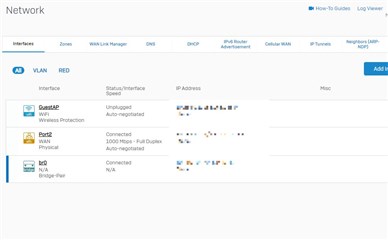I support a small biz am struggling my way through an XG125 (SFOS 17.1.3 MR-3) setup that is replacing an old SonicWall. I am trying to add our secondary WAN to create a fail-over WAN.
Articles such as https://community.sophos.com/kb/en-us/123096 and https://community.sophos.com/kb/en-us/132792 show images of ports that mine does not appear to have. I have plugged the secondary WAN into port 4 and am expecting to see at least an unbound port, yes? Instead I get:
How do I make port 4 show up? All I see is "Add Interface" with Bridge, VLAN, etc.
Is there a very basic manual I should be referring to? At this point I feel I have jumped into the deep in from the Sonicwall and maybe we bit off more firewall than we need.
This thread was automatically locked due to age.