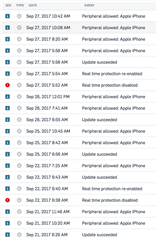Getting pretty annoyed by these false HIGH ALERTS from Sophos. Here's a log from only a single computer over the past week:
Notice how there's an update that's pushed through which probably takes 2 minutes to actually install on the users computer. Since the update is being applied, most likely the Sophos services have to quickly restart, so Sophos stupidly thinks that REAL TIME PROTECTION HAS BEEN DISABLED, OH MY GOD BETTER SEND AN ALERT! This is pretty idiotic behavior.
The user doesn't have the ability to disable Real Time Protection anyway and based on the log files, it's very clear that the update itself is what's disabling the protection, and it's only disabling it for as long as it takes to apply the update.
Why does this happen?
As far as the alert itself, I'd love to disable these email alerts but as noted in my other thread at:
Sophos central doesn't give you a way to disable these alerts or send them to different people! These design decisions are baffling and frustrating.
This thread was automatically locked due to age.