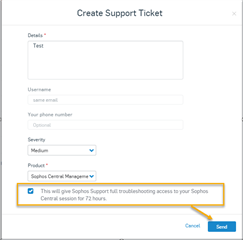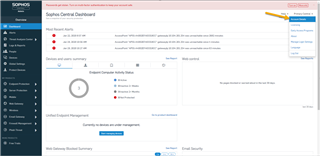Hi Community,
Overview
When creating a support case in the Sophos Central Admin dashboard, the option to enable remote assistance for support does not actually work even though it appears that it is successfully being enabled.
Workaround
Manually enable Remote Assistance
- Select "Account Details" in your central admin dashboard.
- Select "Sophos Support"
- Click the radio button to enable the "Remote Assistance and select "Save"
Next Update
This KBA will be updated when the enable remote assistance method within the ticket creation submission page is resolved.
This thread was automatically locked due to age.