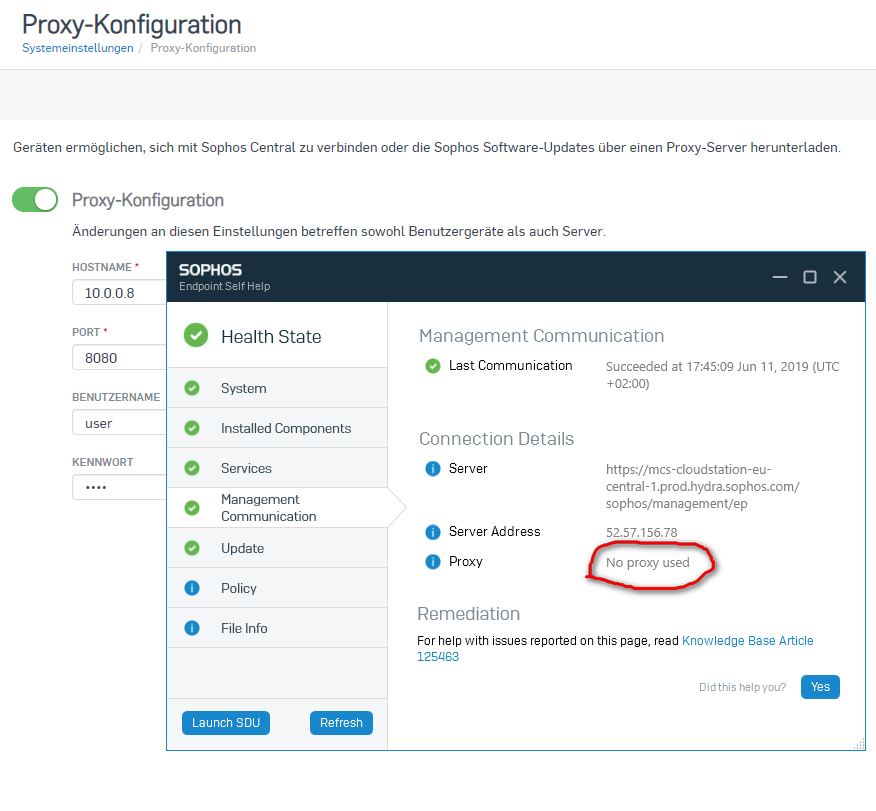Hi @ all,
i try sophos intercept x and rolled out some test agents on windows 10 clients.
now i want that they use our internal proxy server and i activated the proxy settings in sophos central ... but the agents didnt get the settings, only "no proxy used" appears.
Does someone have an idea?
King regards,
Do
This thread was automatically locked due to age.