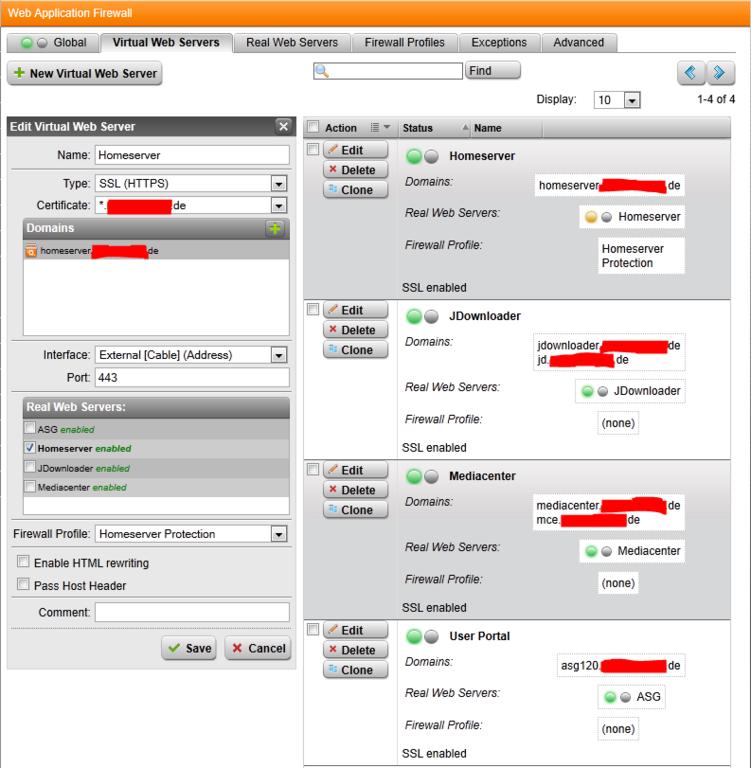I'm having a problem with WAF and not sure if it is the same problem. I'm trying to configure WAF to access my SBS 2011 remote page. The only thing I get access to is either a page that says that the is not responding or its say I don't have access to the "/" directory? If more information is required or a screen shot is need please don't hesitate to ask. Thanks. [:S]
This thread was automatically locked due to age.