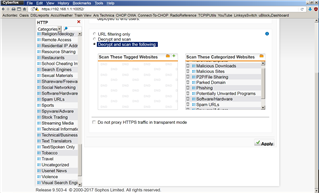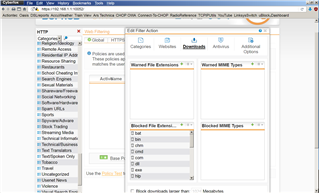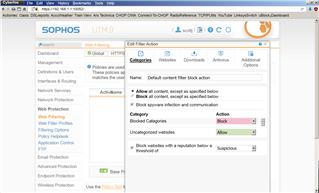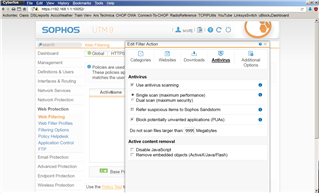All-
While I currently use the web proxy to block a number of file extensions such as exe, the web proxy only blocks downloading file extensions using HTTP. How can I block files extension downloads on HTTPS sites? Ima using UTM 9.5 currently.
Thanks,
Jim
This thread was automatically locked due to age.