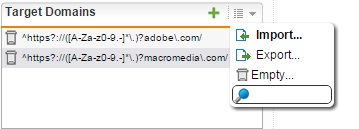Hi Guys,
A few questions please:
1. This typical regular expression: ^https?://([A-Za-z0-9.-]*\.)?me\.com/ will it cover *anything* with "me.com"? I mean I know it will work for e.g. www.me.com, but will it also accomodate more subdomains, e.g. live.today.me.com ? Or even more like: live.123.today.now.me.com? You got the point [:)] If yes, great. If not, how do I cover those options?
2. Is there a way to add list of those domains into whitelist window just pasting the whole list? At the moment I paste it one by one, because when i try to paste the whole list (a few of them) it will paste into one field and testing it, it does not work.
3. When I see web filtering log, it still says that it used default policy for the traffic (correct, but...) even so the website is correctly whitelisted. Is there indication in the log that the address was passed because it was whitelisted? What I mean is that most whitelisted domain are there to skip AV and other checks rather than just let them open. You got my point. I am just not sure that whitelist rules (skipped checks) are applied, as i cannot see that indicated in the log.
Thanks a lot for your help!
This thread was automatically locked due to age.