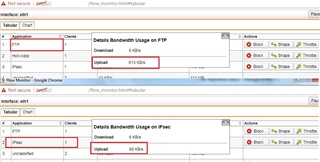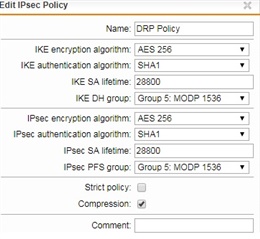Hi,
Currently I'm facing issue on the VPN upload speed.
- FTP upload to Web hosting, the upload bandwidth is 500kb/s-700kb/s.
- VPN upload to other branch Sophos XG, the upload bandwidth is 100kb/s-200kb/s only.
My side Sophos model is SG135/UTM9. The IPsec policy attached as below.
Any idea or advise on this?
This thread was automatically locked due to age.