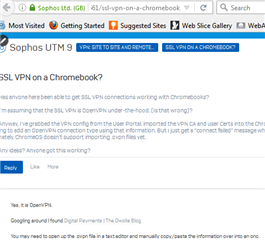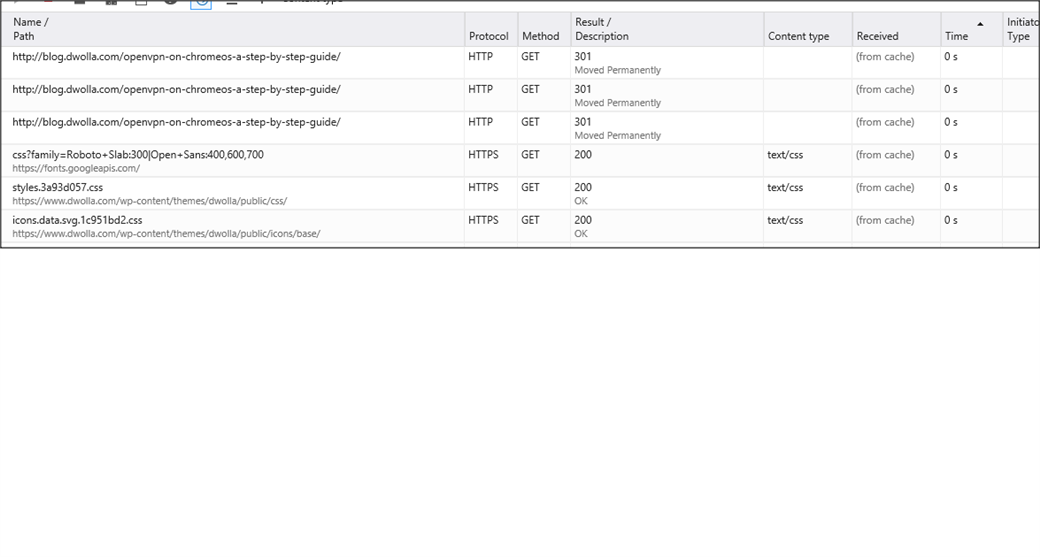Hi,
We have the VPN working on Windows but can't seem to connect Chromebooks.
The existing threads point to blog entries that no longer exist.
Is this possible? In a way that our users can follow?
Thanks
Steve
This thread was automatically locked due to age.