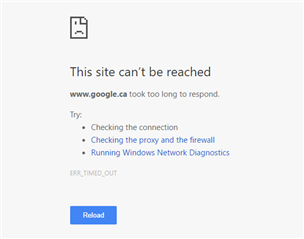We have a problem occur with a win10 user whom connects via OpenVPN SSL to our SG230 (fw 9.405-5). This was reported for the first time over the weekend, and does not happen to other users. Remote users should only go through the VPN for remote access, there is no filtering of the web traffic when remote users connect to the VPN.
When connected to the VPN, the user can no longer access and google domains. Connection just times out. The user can ping google.com, but websites don't connect. We have tested other computers and they are not having this problem. The user has reset the home modem, router, computer and flushed the DNS. This happens on both wired and wireless connections. When the user disconnects from the VPN there is no issue with google domains, everything works. All other internet access works, just not google domains.
Can you offer some suggestions of other things to test to try and find and resolve the issue.
Here is the connection log from the user:
Mon Oct 03 08:34:20 2016 DEPRECATED OPTION: --tls-remote, please update your configuration
Mon Oct 03 08:34:20 2016 OpenVPN 2.3.8 i686-w64-mingw32 [SSL (OpenSSL)] [LZO] [IPv6] built on Jun 25 2016
Mon Oct 03 08:34:20 2016 library versions: OpenSSL 1.0.1t 3 May 2016, LZO 2.09
Mon Oct 03 08:34:20 2016 MANAGEMENT: TCP Socket listening on [AF_INET]127.0.0.1:25341
Mon Oct 03 08:34:20 2016 Need hold release from management interface, waiting...
Mon Oct 03 08:34:20 2016 MANAGEMENT: Client connected from [AF_INET]127.0.0.1:25341
Mon Oct 03 08:34:20 2016 MANAGEMENT: CMD 'state on'
Mon Oct 03 08:34:20 2016 MANAGEMENT: CMD 'log all on'
Mon Oct 03 08:34:20 2016 MANAGEMENT: CMD 'hold off'
Mon Oct 03 08:34:20 2016 MANAGEMENT: CMD 'hold release'
Mon Oct 03 08:34:25 2016 MANAGEMENT: CMD 'username "Auth" "name"'
Mon Oct 03 08:34:25 2016 MANAGEMENT: CMD 'password [...]'
Mon Oct 03 08:34:25 2016 Socket Buffers: R=[65536->65536] S=[65536->65536]
Mon Oct 03 08:34:25 2016 MANAGEMENT: >STATE:1475508865,RESOLVE,,,,,,
Mon Oct 03 08:34:25 2016 Attempting to establish TCP connection with [AF_INET]***.***.***.***:4443 [nonblock]
Mon Oct 03 08:34:25 2016 MANAGEMENT: >STATE:1475508865,TCP_CONNECT,,,,,,
Mon Oct 03 08:34:26 2016 TCP connection established with [AF_INET]***.***.***.***:4443
Mon Oct 03 08:34:26 2016 TCPv4_CLIENT link local: [undef]
Mon Oct 03 08:34:26 2016 TCPv4_CLIENT link remote: [AF_INET]***.***.***.***:4443
Mon Oct 03 08:34:26 2016 MANAGEMENT: >STATE:1475508866,WAIT,,,,,,
Mon Oct 03 08:34:26 2016 MANAGEMENT: >STATE:1475508866,AUTH,,,,,,
Mon Oct 03 08:34:26 2016 TLS: Initial packet from [AF_INET]***.***.***.***:4443, sid=6a47f923 20576217
Mon Oct 03 08:34:26 2016 WARNING: this configuration may cache passwords in memory -- use the auth-nocache option to prevent this
Mon Oct 03 08:34:27 2016 VERIFY OK: depth=1, C=ca,
Mon Oct 03 08:34:27 2016 VERIFY X509NAME OK: C=ca,
Mon Oct 03 08:34:27 2016 VERIFY OK: depth=0, C=ca,
Mon Oct 03 08:34:29 2016 Data Channel Encrypt: Cipher 'AES-128-CBC' initialized with 128 bit key
Mon Oct 03 08:34:29 2016 Data Channel Encrypt: Using 128 bit message hash 'MD5' for HMAC authentication
Mon Oct 03 08:34:29 2016 Data Channel Decrypt: Cipher 'AES-128-CBC' initialized with 128 bit key
Mon Oct 03 08:34:29 2016 Data Channel Decrypt: Using 128 bit message hash 'MD5' for HMAC authentication
Mon Oct 03 08:34:29 2016 Control Channel: TLSv1.2, cipher TLSv1/SSLv3 DHE-RSA-AES256-GCM-SHA384, 2048 bit RSA
Mon Oct 03 08:34:29 2016 [***] Peer Connection Initiated with [AF_INET]***.***.***.***:4443
Mon Oct 03 08:34:30 2016 MANAGEMENT: >STATE:1475508870,GET_CONFIG,,,,,,
Mon Oct 03 08:34:31 2016 SENT CONTROL [***]: 'PUSH_REQUEST' (status=1)
Mon Oct 03 08:34:31 2016 PUSH: Received control message: 'PUSH_REPLY,route-gateway 192.168.200.1,route-gateway 192.168.200.1,topology subnet,ping 10,ping-restart 120,route 192.1.1.0 255.255.255.0,route 192.168.10.0 255.255.255.0,route 192.168.1.0 255.255.255.0,dhcp-option DNS 192.168.10.200,dhcp-option DNS 192.168.1.231,dhcp-option WINS 192.168.10.200,dhcp-option DOMAIN ***.***,ifconfig 192.168.200.8 255.255.255.0'
Mon Oct 03 08:34:31 2016 OPTIONS IMPORT: timers and/or timeouts modified
Mon Oct 03 08:34:31 2016 OPTIONS IMPORT: --ifconfig/up options modified
Mon Oct 03 08:34:31 2016 OPTIONS IMPORT: route options modified
Mon Oct 03 08:34:31 2016 OPTIONS IMPORT: route-related options modified
Mon Oct 03 08:34:31 2016 OPTIONS IMPORT: --ip-win32 and/or --dhcp-option options modified
Mon Oct 03 08:34:31 2016 ROUTE_GATEWAY 192.168.5.1/255.255.255.0 I=4 HWADDR=ec:f4:bb:6a:e5:fb
Mon Oct 03 08:34:31 2016 open_tun, tt->ipv6=0
Mon Oct 03 08:34:31 2016 TAP-WIN32 device [Ethernet 2] opened: \\.\Global\{6F3EB1A9-FAFC-4A76-A9BE-58E3FD69BC51}.tap
Mon Oct 03 08:34:31 2016 TAP-Windows Driver Version 9.21
Mon Oct 03 08:34:31 2016 Set TAP-Windows TUN subnet mode network/local/netmask = 192.168.200.0/192.168.200.8/255.255.255.0 [SUCCEEDED]
Mon Oct 03 08:34:31 2016 Notified TAP-Windows driver to set a DHCP IP/netmask of 192.168.200.8/255.255.255.0 on interface {6F3EB1A9-FAFC-4A76-A9BE-58E3FD69BC51} [DHCP-serv: 192.168.200.254, lease-time: 31536000]
Mon Oct 03 08:34:31 2016 Successful ARP Flush on interface {6F3EB1A9-FAFC-4A76-A9BE-58E3FD69BC51}
Mon Oct 03 08:34:31 2016 do_ifconfig, tt->ipv6=0, tt->did_ifconfig_ipv6_setup=0
Mon Oct 03 08:34:31 2016 MANAGEMENT: >STATE:1475508871,ASSIGN_IP,,192.168.200.8,,,,
Mon Oct 03 08:34:35 2016 TEST ROUTES: 4/4 succeeded len=4 ret=1 a=1 u/d=up
Mon Oct 03 08:34:35 2016 MANAGEMENT: >STATE:1475508875,ADD_ROUTES,,,,,,
Mon Oct 03 08:34:35 2016 C:\WINDOWS\system32\route.exe ADD ***.***.***.*** MASK 255.255.255.255 192.168.5.1
Mon Oct 03 08:34:35 2016 Warning: route gateway is ambiguous: 192.168.5.1 (2 matches)
Mon Oct 03 08:34:35 2016 Route addition via service failed
Mon Oct 03 08:34:35 2016 C:\WINDOWS\system32\route.exe ADD 192.1.1.0 MASK 255.255.255.0 192.168.200.1
Mon Oct 03 08:34:35 2016 Route addition via service succeeded
Mon Oct 03 08:34:35 2016 C:\WINDOWS\system32\route.exe ADD 192.168.10.0 MASK 255.255.255.0 192.168.200.1
Mon Oct 03 08:34:35 2016 Route addition via service succeeded
Mon Oct 03 08:34:35 2016 C:\WINDOWS\system32\route.exe ADD 192.168.1.0 MASK 255.255.255.0 192.168.200.1
Mon Oct 03 08:34:35 2016 Route addition via service succeeded
Mon Oct 03 08:34:35 2016 Initialization Sequence Completed
Mon Oct 03 08:34:35 2016 MANAGEMENT: >STATE:1475508875,CONNECTED,SUCCESS,192.168.200.8,***.***.***.***,4443,192.168.5.222,60265
when trying to access a google page
This thread was automatically locked due to age.