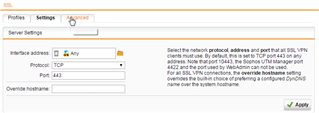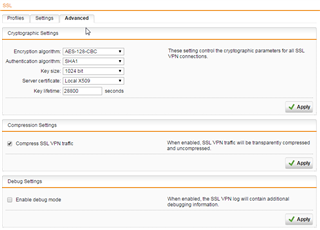Hello,
I try to use VPN on iOS devices, but I´m facing serious problems since OpenVPN was updated to 1.07 for iOS devices.
I cannot establish a connection anymore with the previous versions of OpenVPN and/or Sophos UTM I was able to connect.
Log from OpenVPN
2016-09-07 21:15:49 Client exception in transport_recv_excode: PolarSSL: SSL read error : X509 - The date tag or value is invalid
2016-09-07 21:15:49 Client terminated, restarting in 2...
2016-09-07 21:15:51 EVENT: RECONNECTING
2016-09-07 21:15:51 EVENT: RESOLVE
2016-09-07 21:15:51 Contacting xxx.xxx.xxx.xxx:444 via TCP
2016-09-07 21:15:51 EVENT: WAIT
2016-09-07 21:15:51 SetTunnelSocket returned 1
2016-09-07 21:15:52 Connecting to [xxx.xxx.xxx.xxx:]:444 (xxx.xxx.xxx.xxx:) via TCPv4
2016-09-07 21:15:52 EVENT: CONNECTING
2016-09-07 21:15:52 Tunnel Options:V4,dev-type tun,link-mtu 1556,tun-mtu 1500,proto TCPv4_CLIENT,comp-lzo,cipher AES-128-CBC,auth MD5,keysize 128,key-method 2,tls-client
2016-09-07 21:15:52 Creds: Username/Password
2016-09-07 21:15:52 Peer Info:
IV_GUI_VER=net.openvpn.connect.ios 1.0.7-199
IV_VER=3.0.11
IV_PLAT=ios
IV_NCP=2
IV_TCPNL=1
IV_PROTO=2
IV_LZO=1
I´m using Sophos UTM 9.405-5 and OpenVPN 1.07 on the iOS devices. With Android and Windows devices I´m able to connect without any error.
Is this a known error for iOS devices? I searched in the Sophos Community but I got no solution.
What can I do to solve it?
Thanks in advance.
This thread was automatically locked due to age.