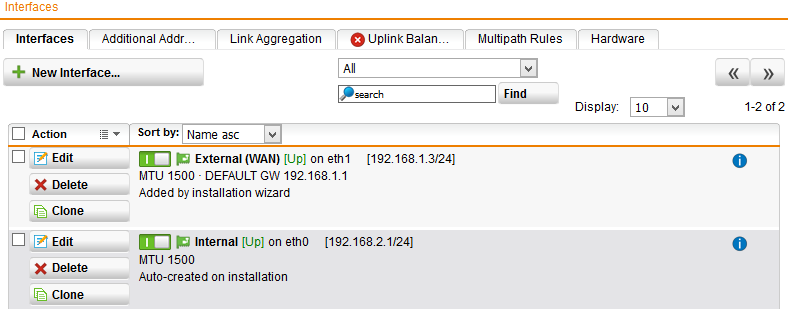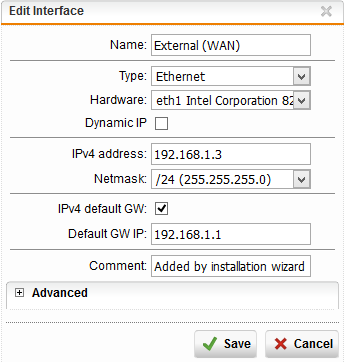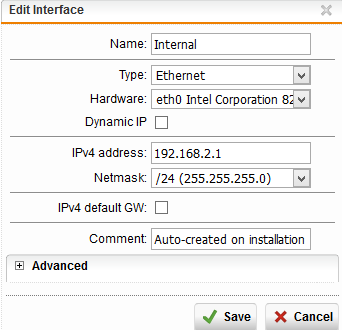Hello,
I have a rather interesting problem...
I have in my environment a computer with static IP (192.168.1.9/24), and an ESXi which hosts a sophos as a VM.
I also have a win 8.1 as a VM (inside the ESXi host of course), and it has an IP of 192.168.2.15/24,
I can give that VM 2 legs (for connecting to the internet and the local resources), one internal (which sits behind the Sophos) and one external (which connect directly to the Internet).
For security reasons, i don't want to connect that VM to the external leg, but connect the VM via VPN to the 192.168.1.0/24 network (for the resources).
my problem starts here:
i used PPTP (i tried SSL and IPSec, not working for my setup), and i managed to connect the VPN... but i keep getting this address:
192.168.1.2/36, leave the fact that my ESXi has the 192.168.1.2/24 IP address...
I am at a lost, i tried combing through the internet, with no luck.
please, i do need you assistance
This thread was automatically locked due to age.