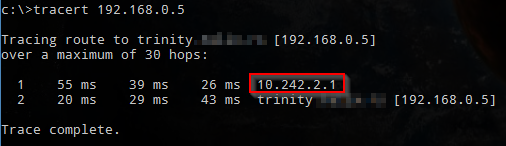Hi,
we did enable the SSL vpn,
1. create new profile- create a user(user-_vpn)- add internal network to allowed network.
2. under setting, add the IP of the WAN to override host name (192.168.34.50) becuase we are just testing the sopho and did not set up any DNS.
use the default VPN SSL (pool) 10.242.2.0/24
I login to the user portal and downlaod the VPN software voor windows 7
install the sofatware on a machine then I can see that the VPN connection has been established and get IP address, now I try to rdp (by IP address) or ping any machine on the internal network but I cannot.
I heard somewhere that I should create a rule under NAT for the VPN SSL (pool)
is this correct? if yes should it DNAT or something else.
Thanks
This thread was automatically locked due to age.