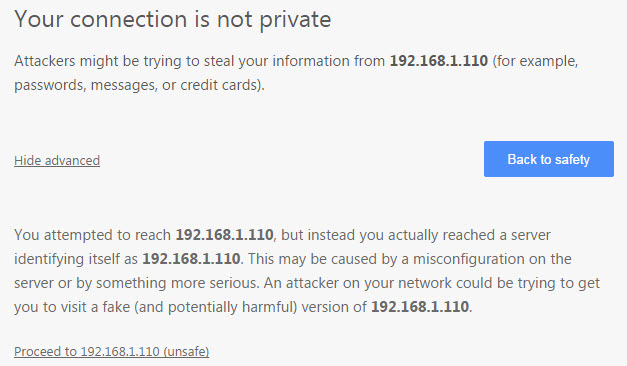I’m trying to resolve a minor annoyance with WebAdmin accessed in local network.
[LIST=1]
- UTM runs in Hyper-V and WebAdmin is accessed via 192.168.1.110:4444
- Hyper-V runs on Server 2012R2 on 192.168.1.115 (name: server_1)
When I download the webAdmin certificate and install it on the PC from where I access WebAdmin I receive the warning that I’m trying to access 192.168.1.110 but that the server identifies itself as “server_1”, I already issued certificate via Remote Access on IP but obviously this was not working...
How should I resolve this? Any thoughts are most welcome.
Thank you [:D]
ShadowHunter
This thread was automatically locked due to age.