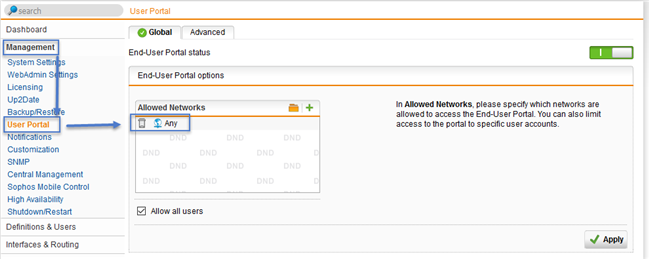I have followed the instructions to a T however when any client from any location tries to access the site to get at the client software per the instructions I get the following message:
Forbidden
You don't have permission to access / on this server.
Additionally, a 403 Forbidden error was encountered while trying to use an ErrorDocument to handle the request.
I have tried changing the port with no luck.
In the logs is says the following:
2013:04:13-11:32:52 fw1-1 openvpn[988]: MULTI: multi_create_instance called
2013:04:13-11:32:52 fw1-1 openvpn[988]: Re-using SSL/TLS context
2013:04:13-11:32:52 fw1-1 openvpn[988]: LZO compression initialized
2013:04:13-11:32:52 fw1-1 openvpn[988]: Control Channel MTU parms [ L:1556 D:140 EF:40 EB:0 ET:0 EL:0 ]
2013:04:13-11:32:52 fw1-1 openvpn[988]: Data Channel MTU parms [ L:1556 D:1450 EF:56 EB:135 ET:0 EL:0 AF:3/1 ]
2013:04:13-11:32:52 fw1-1 openvpn[988]: Local Options String: 'V4,dev-type tun,link-mtu 1556,tun-mtu 1500,proto TCPv4_SERVER,comp-lzo,cipher AES-128-CBC,auth MD5,keysize 128,key-method 2,tls-server'
2013:04:13-11:32:52 fw1-1 openvpn[988]: Expected Remote Options String: 'V4,dev-type tun,link-mtu 1556,tun-mtu 1500,proto TCPv4_CLIENT,comp-lzo,cipher AES-128-CBC,auth MD5,keysize 128,key-method 2,tls-client'
2013:04:13-11:32:52 fw1-1 openvpn[988]: Local Options hash (VER=V4): 'a4f12474'
2013:04:13-11:32:52 fw1-1 openvpn[988]: Expected Remote Options hash (VER=V4): '619088b2'
2013:04:13-11:32:52 fw1-1 openvpn[988]: TCP connection established with 76.185.84.214:64501
2013:04:13-11:32:52 fw1-1 openvpn[988]: Socket Buffers: R=[131072->131072] S=[131072->131072]
2013:04:13-11:32:52 fw1-1 openvpn[988]: TCPv4_SERVER link local: [undef]
2013:04:13-11:32:52 fw1-1 openvpn[988]: TCPv4_SERVER link remote: 76.185.84.214:64501
2013:04:13-11:32:52 fw1-1 openvpn[988]: 76.185.84.214:64501 Non-OpenVPN client protocol detected
2013:04:13-11:32:52 fw1-1 openvpn[988]: 76.185.84.214:64501 SIGTERM[soft,port-share-redirect] received, client-instance exiting
2013:04:13-11:32:52 fw1-1 openvpn[988]: TCP/UDP: Closing socket
Not sure what is giong on as I am following the instructions to the letter. Any help appreciated.
This thread was automatically locked due to age.