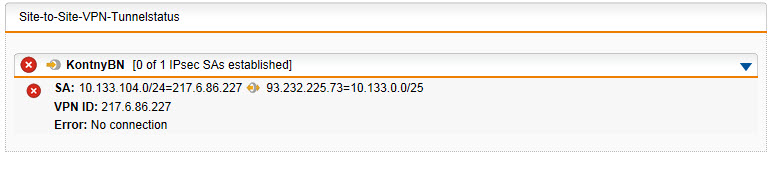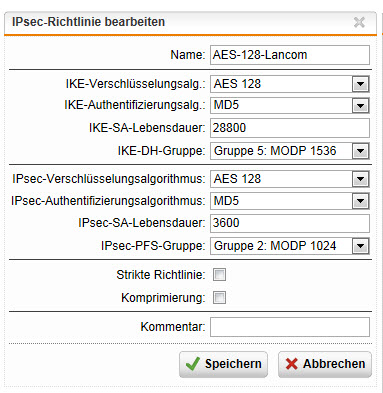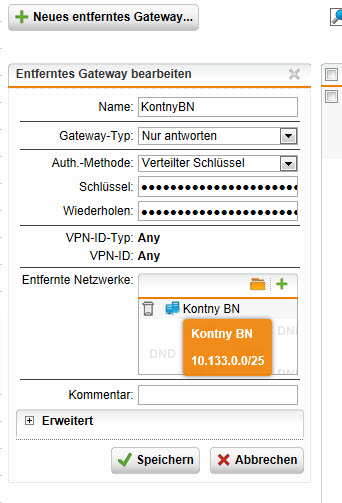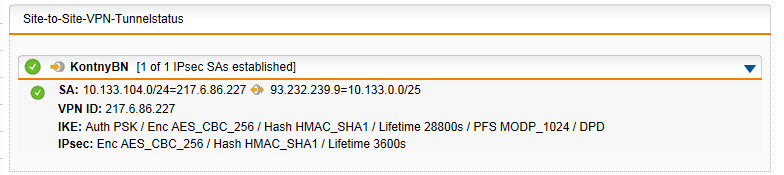Hi there!
I’ve established a VPN-Connection between a LANCOM-Router (dynamic WAN-IP) and an ASG9 (fixed WAN-IP).
Everything works.
When I manually interrupt the WAN-connection of the LANCOM-Router, it gets a new WAN-IP and reconnects to the ASG.
So far, so good.
But once a day (I can’t see any relations to the provider-disconnection at 3:00AM) the VPN-connection stops working.
The LANCOM-Router still seems to be connected to the ASG (VPN alive).
But on the ASG I get an error and the VPN-Connects seems not to be established:
---------------------------------------------------------------------
[SIZE=2]2012:12:05-21:07:24 sicherheit-1 pluto[5586]: | *time to handle event[/SIZE]
[SIZE=2]2012:12:05-21:07:24 sicherheit-1 pluto[5586]: | event after this is EVENT_DPD in 11 seconds[/SIZE]
[SIZE=2]2012:12:05-21:07:24 sicherheit-1 pluto[5586]: | handling event EVENT_RETRANSMIT for 87.165.121.82 "S_KontnyBN" #56[/SIZE]
[SIZE=2]2012:12:05-21:07:24 sicherheit-1 pluto[5586]: | inserting event EVENT_RETRANSMIT, timeout in 40 seconds for #56[/SIZE]
[SIZE=2]2012:12:05-21:07:24 sicherheit-1 pluto[5586]: | next event EVENT_DPD in 11 seconds for #43[/SIZE]
-----------------------------------------------------------------------
It seems to point to a former WAN-IP of the LANCOM-Router.
Restarting the LANCOM-Routers doesn’t help.
Restarting the ASG solves the problem for round about 30 hours.
Any hints form me?
Thanks in advance… J.Kontny
This thread was automatically locked due to age.