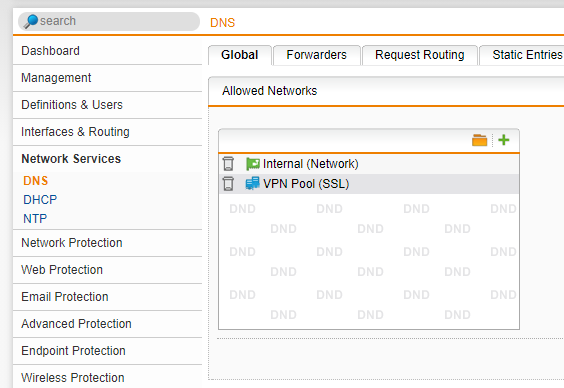I switched from a workgroup to a domain. I was using the UTM as a DNS server with static network definitions for the servers that are hosted behind the UTM. Some of the servers are accessible from both local and external clients so I went with the second option as listed in post #1 of the DNS Best Practices.
I was able to get everything working since switching to a Windows DNS server (DC) but I can’t get the SSL VPN to use the Windows DNS server. I have to keep the static network definitions and specify the UTM as one of the DNS servers under Remote Access -> Advanced in order to access the servers via the VPN.

I do not have a WINS server. Under Network Services -> DNS -> Request routing, I tried adding 2.242.10.in-addr.arpa -> the Windows DNS server but it did not make any difference. I have cleared the cache on the UTM and devices after each change.
What am I missing or doing wrong?
This thread was automatically locked due to age.