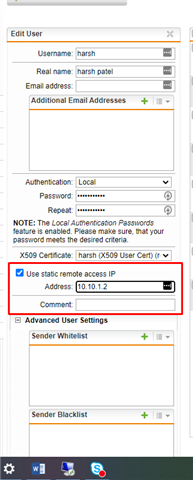Hi all,
Using UTM 9 (v9.705-3) here. I recently finished setting up SSL VPN for Mac users (newer versions of macOS and iOS had issues connecting to L2TP/IPSec), and am experiencing a little issue.
When a user connects, they are not able to establish a remote desktop connection. Our workstations use the 255.255.240.0 subnet.
When using the L2TP/IPSec connection method, I am able to specify an IP address ("RAS Address") for each user that needed it. Is there a way to do this for SSL VPN?
This thread was automatically locked due to age.