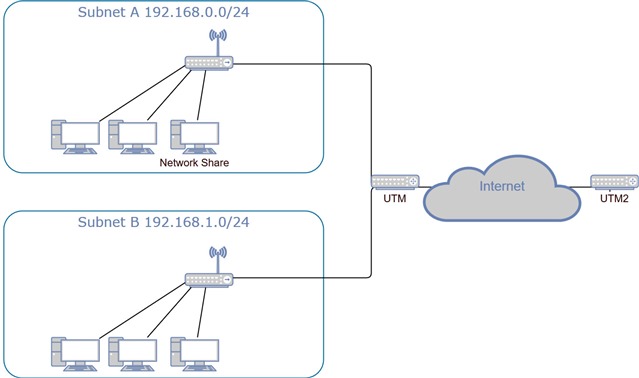After my last solved VPN problem I have another one. This is how the network looks like:
UTM1: version 9.580-7, 400/40 internet
UTM2: version 9.510-5, 1000/300 internet
The problem is that if the client with the share connects to UTM2 using L2TP over IPSEC /with Windows 10s built in VPN client/ the file transfer speed to UTM2s network is very slow, only about 3Mbit/sec from the 40 available. If I connect the client directly to the internet /UTM1s WAN cable goes to the client/ the speed is about 35Mbit/sec, so the problem must be on this side. I tried to disable everything /ips, flood protections, portscan, webfilter, qos/ but no change. Can't find anything related in the logs. What could be the problem? Thanks in advance.
This thread was automatically locked due to age.