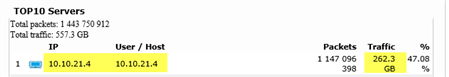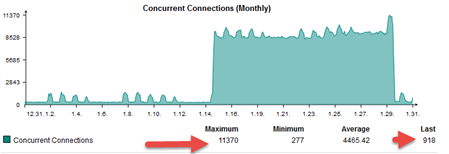We have a strange hostname in our weekly UTM reports:
10.10.21.4
While our Network has a different ip range.
we are concerned about the amount of traffic to and from this host.
I can not ping this host, not traceroute.
If i look at the network usage report then i see our UTM's internal IP-address on the Top 10 clients list:
IPS log:
2018:01:29-10:09:11 ulogd[7258]: id="2103" severity="info" sys="SecureNet" sub="ips" name="SYN flood detected" action="SYN flood" fwrule="60012" initf="eth0" srcmac="c8:cb:b8:da:34:00" dstmac="00:1a:8c:f0:0f:40" srcip="10.10.1.220" dstip="10.10.21.4" proto="6" length="60" tos="0x00" prec="0x00" ttl="63" srcport="41123" dstport="80" tcpflags="SYN"
2018:01:29-10:09:11 ulogd[7258]: id="2103" severity="info" sys="SecureNet" sub="ips" name="SYN flood detected" action="SYN flood" fwrule="60012" initf="eth0" srcmac="c8:cb:b8:da:34:00" dstmac="00:1a:8c:f0:0f:40" srcip="10.10.1.220" dstip="10.10.21.4" proto="6" length="60" tos="0x00" prec="0x00" ttl="63" srcport="41124" dstport="80" tcpflags="SYN"
My question is:
How to trace this unknown hostname?
This thread was automatically locked due to age.