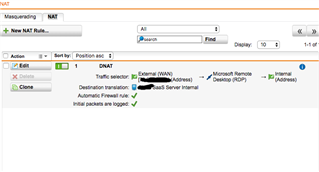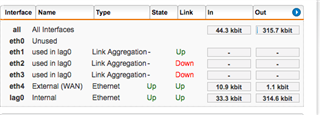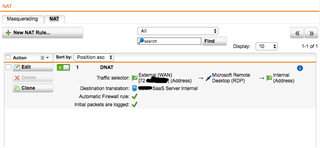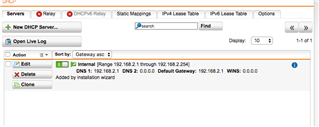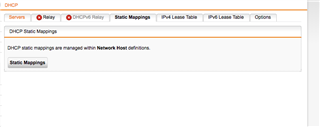lHello Everyone,
Before I begin, I've spent the better part of 2 days attempting to find my solution. I didn't want to reach out to the community beforehand. Here's my situation, setup, and problem.
Situation: I'm getting away from the Sonicwall brand completely. I turned to the UTM 9 because of better throughput calculations. The Sonicwall is/was throttling my bandwidth because of hardware limitations. I can get outbound through the firewall, but can't seem to get inbound traffic to work.
My Setup: I'll spare everyone the server details as I don't think they're important at the moment. The server has 5 NICs. 1 Intel built on the MB, which is not being used. I am using a HP NC364T 4 port PCIe GB adapter. NIC 1 is our upstream provider (Verizon). I have 12 static IPS from the provider. NIC 4 is internal and goes to a 24port switch.
My Problem: Outbound traffic works just fine. With the Sonicwall, whenever I made a rule for public server access, it automatically made the FW and NAT rules. To my detriment, it's my loss for not understanding out the SW work, and doing things manually. Should I have, perhaps I would not be in the situation I am currently in. I've attempted to make FW rules, and no inbound traffic works. I've gone through some of the video's from Sophos directly and some of the videos from Firewalls.com on youtube. I've blown away the server when that didn't work, and started from scratch. This time, using 1:1 NAT. Same issue. No inbound traffic to MS RDP ports using the services pre-defined in the UTM 9 setup. No access. I don't know what else to do. This is just one of the servers here. I also have a handful of CPANEL and Plesk servers. I did NOT add all of the services and ports yet. I want to get through one successfully before I add the entire network.
Setup Images:
Any help would be really, really, really appreciated.
Tony
This thread was automatically locked due to age.