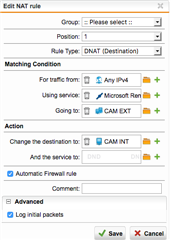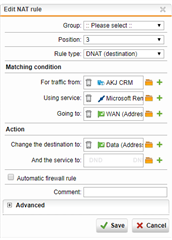Hi,
I need some help for the configuration for my RDP. It seems I have configured all the setting as attached but still I'm not able to establish the RDP connection. Please Kindly refer to the attached as for my existing configuration:
Thank you to advise.
This thread was automatically locked due to age.