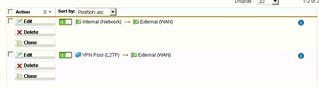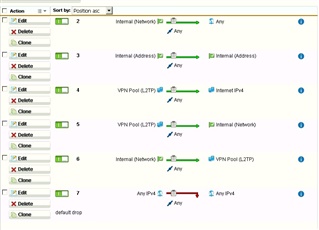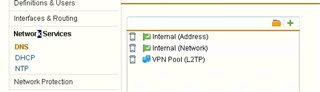Hi
I am running UTM 9.506 and unable to figure why i cannot access some of the internal (sophos webadmin, user portal, webui for other devices), do not see any drops on the firewall logs. Everything works flawlessly on my android. Also tried the same with my windows 10 but same result as the iPhone.
This thread was automatically locked due to age.