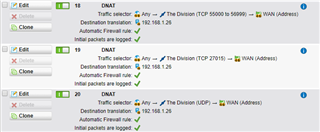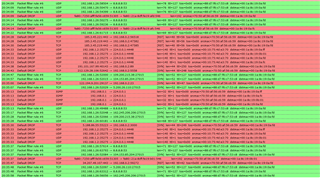i am having trouble with setting up port forwarding for the game The Division, the ubisoft website says the following ports should be forwarded:
UDP: 33000 to 33499
TCP: 27015, 51000, 55000 to 55999, 56000 to 56999
the screenshot above are the rules i have setup, firstly are these correct? if they are the game will still not work.
I'm 99.999% sure its a firewall issue as the game worked before i stated to use the UTM as a gateway and was only using it for a proxy, i've checked the firewall log whilst trying the game and nothing is being blocked between my pc and the internet and the internet and my pc.
i've even tried allowing all ports through to my pc and that doesn't work. i have read the RULZ but as ive said the logs don't seem to point to anything and i think ive created the NAT correctly
This thread was automatically locked due to age.