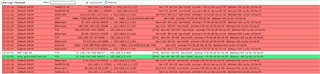i am having trouble setting up the firewall on my UTM to allow HTTP and HTTPS traffic to a webserver the firewall logs show the packets are dropped
| 09:20:08 | Default DROP | TCP |
|
→ |
|
my setup is:
firewall rule: Any > HTTP & HTTPS > Any (i have tried different combination in here such as router internal ip > HTTP and HTTPS > any but nothing has worked)
DNAT Internet ipv4 > HTTPS > LAN Network (Again i have tried different combination here but again nothing has worked)
i guess i have misunderstood the posts i have read to help.
could someone point me in the right direction?
This thread was automatically locked due to age.