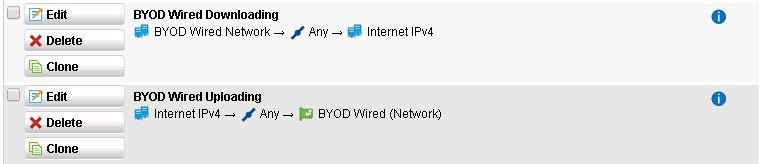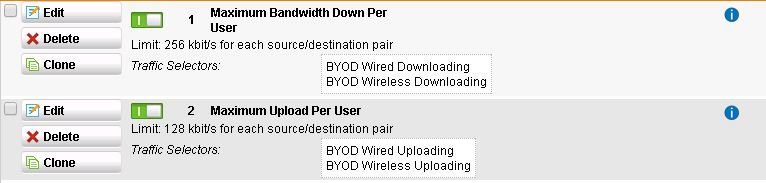A few years ago we deployed a Sophos SG330 currently with the latest version of Sophos UTM 9 and since day 1 it's never been able to throttle users. We've put in calls to 'premium' support and quite frankly their support typically laughable unless you get through to a few folks in the Vancouver office, but even then they're just as confused about how to make this work as you are and you wind up confusing each other. As such, nothing accomplished.
We have a site that's at the end of the renewal period and we're probably not going to renew since a) the support people don't know the equipment and b) the equipment doesn't work very well (it can't block Ultrasurf like competitive products, for example, and this issue as well).
With that being said, we have an issue where one person can destroy the experience for everyone as the out of the box capabilities cannot fairly share the internet nor can we get the download throttling to work so I figured I'd come here and see if any of the experts know the equipment better than the support people.
Traffic selectors
BYOD Wired Downloading
Internet IPv4 -> Any -> BYOD Wired Network (subnet)
BYOS Wired Uploading
BYOD Wired Network (subnet) -> Any -> Internet IPv4
Download Throttling Rules
Maximum Bandwidth Down Per User:
Limit: 256 kbit/s for each source/destination pair
Traffic selectors:
BYOD Wired Downloading
Maximum Upload Per User
Limit: 128 kbit/s for each source /destination pair
Traffic selectors:
BYOD Wired Uploading
This is enabled and doesn't do anything.
There's a possibility I have the direction flipped but regardless, no one is limited to 256 or 128 Kbps, rather they can go full throttle 70 Mbps if they want either up or down. We've had to enable QoS on the wireless APs because Sophos isn't as easily configurable, however this won't work for us with the wired.
We did set up QoS on the HP / Aruba switches but of course one of my network guys says, "Why are you doing this on all of these switches, you have equipment that's sold as having this capability... if it's not working, go to another company," So one last kick at the can.
Any and all help would be appreciated.
This thread was automatically locked due to age.