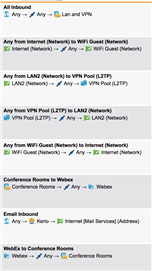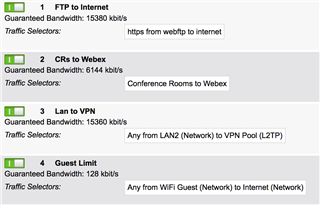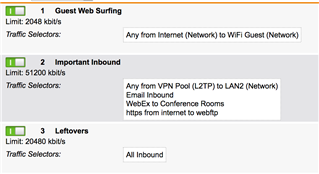Hi,
Every so often I delve into this then give up because my brain starts to hurt. The myriad of posts and articles seem to answer things then other ones seem to say something different. Maybe it has to do with how different people ask questions, so I guess I'll throw my phrasing into the mix and hopefully get to the bottom of how to maximize performance for the services I want.
I have an SG230 with a 50mbs internet connection. I want to guarantee 15mbs to each of these in either direction (to/from internet):
- A file sharing website (https) we host
- VPN access to our LAN for our staff
- also of course regular internet stuff (email, web surfing, etc)
(I don't need 15 up + 15 down for each, I just want to be sure that our File Sharing site has 15 mbs available to it, and that our VPN users have at least 15 mbs (total shared) available to them.
I am right that the UTM settings are all from the point of view of the box, right? So "Downlink" refers to what's coming into the UTM whether from the WAN or the LAN?
Is is accurate than the UTM cannot control the traffic than comes into it from either the LAN or the WAN? So all I can do is guarantee bandwidth of what leaves it?
If that's the case, then should I use QOS on the WAN interface to guarantee bandwidth heading out to the internet (with a LAN->Internet Traffic selector), and one the LAN interface to guarantee bandwidth heading IN to the LAN?
Since the WAN is 50mbs and the GB, is there no point then in even trying to guarantee WAN-to-LAN traffic at all because there's no way enough WAN traffic would ever be enough to fill up all the bandwidth on the LAN side?
Should I turn off Automatic QOS (Download Equalizer, Upload Optimizer) on the Status tab if I'm doing any of this?
if all our incoming traffic is out of our control, is there nothing I can do to make sure, if someone is trying to upload a file, that client has priority on the WAN interface over someone who's streaming hi-def youtube videos (short of throttling which I don't want to do because I'm fine with someone watching videos as long as it gets cut down as soon as someone starts needing to upload real files)?
Please let me know if I can/should clarify all this.
Thanks,
Jeff
This thread was automatically locked due to age.