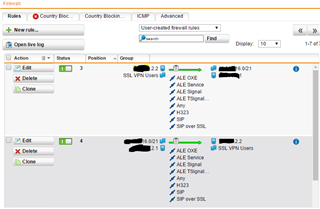Hi Guys,
I have a working PBX system (Alcatel) inside my SG450. Here is the connection.
Static routing between SG450 and core switch. VOIP is on 172.16.16.0/24 subnet.
SG450 >> Core Switch >> VOIP Server..
172.16.2.2/30 >> 172.16.2.1/30 >> 172.16.16.0/21 subnet for VOIP.
I have SSL VPN pool on SG450 which is 172.16.200.0/22. VOIP server is 172.16.16.2
Now, i have working SSL VPNs on mobile phones. Successfuly registered it on the VOIP server. When I call either from outside (remote SSL VPN user) calling in, or inside calling out (remote SSL VPN Users), I can here the person inside the network, but they cannot here me (SSL VPN user).
I was asked to enable NAT Traversal, but Sophos does not have it.
Can you tell me how should I fix this NAT problem? Thanks.
Rgds,
Dan
This thread was automatically locked due to age.