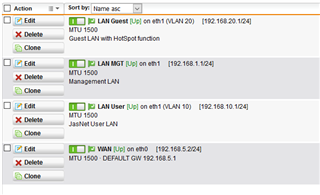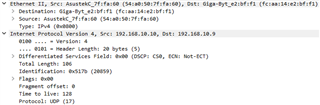Hi folks,
I've a Samsung printer (192.168.10.9) which is connected via wifi. My PC (192.168.10.10) has installed the printer drivers and some management software for this printer. When the printer is offline, the UTM blocks a lot of SNMP packets from my PC to the printer.As soon as the printer is online, SNMP isn't dropped anymore. Network settings on both devices are OK. So I don't understand why the firewall drops packets within the same subnet.
2017:03:12-00:26:26 jasnet ulogd[4467]: id="2001" severity="info" sys="SecureNet" sub="packetfilter" name="Packet dropped" action="drop" fwrule="60002" initf="eth1.10" outitf="eth1.10" srcmac="54:a0:50:7f:fa:60" dstmac="fc:aa:14:e2:bf:f1" srcip="192.168.10.10" dstip="192.168.10.9" proto="17" length="106" tos="0x00" prec="0x00" ttl="127" srcport="62860" dstport="161"
2017:03:12-00:26:37 jasnet ulogd[4467]: id="2001" severity="info" sys="SecureNet" sub="packetfilter" name="Packet dropped" action="drop" fwrule="60002" initf="eth1.10" outitf="eth1.10" srcmac="54:a0:50:7f:fa:60" dstmac="fc:aa:14:e2:bf:f1" srcip="192.168.10.10" dstip="192.168.10.9" proto="17" length="106" tos="0x00" prec="0x00" ttl="127" srcport="62860" dstport="161"
Any idea?
Thank you
Jas Man
This thread was automatically locked due to age.