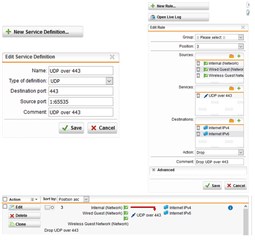Hello All,
I wondering if anyone has a proper method of blocking YouTube.
I have and SG125 and I simply want to put time limits of the YouTube viewing.
But no matter what I do ... it never seems to work correctly. One device works, the other does not.
I have my devices set with DHCP reservations and static Names so I know the devices get the same IP's
Support gave me these expressions (see pic) ... But i'm still fighting the battle.
URL filtering Only is selected. Should I be using De crypt and Scan?
Any help is appreciated. I've called support a few times and spent hours on the phone with them. Its seems like such an easy request.
Thanks
Chris
This thread was automatically locked due to age.