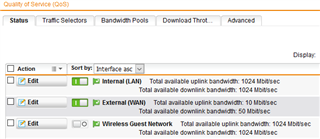hi Community!
I have a problem with setting up traffic shaping on my UTM. I want to restrict the bandwidth for my Synology Diskstation, especially the upload bandwidth to my Amazon and Google Drives. I also read a few forum posts that describes how it's done. But still my Diskstation is using more upload bandwidth than I set up on my UTM. Here are my settings and I'll be happy if someone could give me a hint what I did wrong.
Here is the definition of the source server (my Diskstation):
Here are the QoS settings:
The external interface:
I also put the setting to the internal interface ... just in case:
As mentioned above ... it's doesn't work. [:'(]My Diskstation still uses more bandwidth than it should.
So, what am I doing wrong?
This thread was automatically locked due to age.