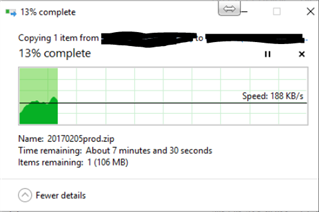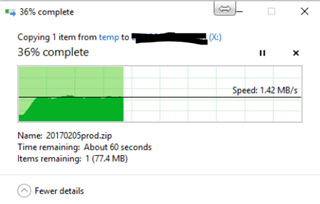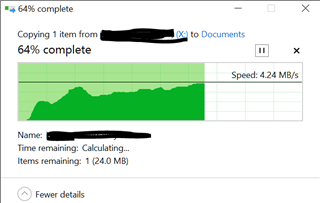My organization has two locations, an ASG120 in the remote location and a SG230 at the head office. The ASG120 has a 30/30 fibre connection and the SG230 has a 100/100 fibre connection. The two locations are linked with a IPSEC VPN.
We are having serious file transfer speed problems between the two locations.
From 230 to 120 -> we get about 250/KBps
From 120 to 230 -> we get about 1.4MBps
neither are acceptable speeds considering our bandwidth available.
Internal LAN speeds are fine, and when testing with remote VPN users, they reach speeds of 4.5MBps when transferring from the SG230 to their local machine. I should note that the vpn user is in the same city as the remote location, to try and reduce distance as a significant factor.
Can someone offer suggestions on how to better troubleshoot and maximize our available throughput between the two locations.
Thanks,
This thread was automatically locked due to age.