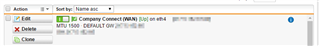Fist time posting and first time setting up Sophos. I'm not sure if this is a firewall issue, networking issue or other. Here goes the general information, I'm trying to configure the home version of Sophos UTM 9.409-9 on an ESXI 6.0 server. My intent is to replace my current Asus home route with this setup. My cable modem is bridged, so the WAN interface on the gateway receives a public IP via DHCP from my ISP. The virtual network setup is pictured below. The physical network consists of the cable modem connecting directly to the wan network adapter in the ESXI server, which is the WAN link on the Sophos box. The other physical adapter is the ESXI LAN port group which is the LAN link on Sophos. It physically connects to my laptop acting as the LAN client. Below are the masquerade and firewall settings for Sophos. Sophos can talk to the internet which is demonstrated by receiving the DHCP WAN IP from my ISP, but that's it. Sophos cannot ping out, as seen below, and I cannot ping out or surf the web from the LAN client. I'm not sure if it's a firewall issue or some other configuration I am unaware of. Any help would be appreciated.
Thanks,
This thread was automatically locked due to age.