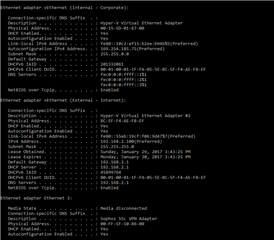Hey guys I am having an issue properly setting up RDP port forwarding I am able to open the port but when I try to connect remotely it doesnt work, but locally works like a dream!
Am i missing something plainly obvious? :) I am also setting up a Site to Site VPN that is having the IPSec traffic drop :(
be gentle I am a newb lol I also included some pictures of my config
Thanks in advance, also I included the firewall rule killing my 3389 traffic
I checked to see if the port is open and it shows open to internet
2017:01:28-13:48:11 grazziani ulogd[4623]: id="2000" severity="info" sys="SecureNet" sub="packetfilter" name="Packet logged" action="log" fwrule="62001" initf="eth1" srcmac="00:01:5c:6a:d8:46" dstmac="84:16:f9:05:75:47" srcip="198.199.98.246" dstip="XXX.XXX.XXX.XXX" proto="6" length="60" tos="0x00" prec="0x00" ttl="53" srcport="59776" dstport="3389" tcpflags="SYN"
This thread was automatically locked due to age.