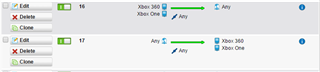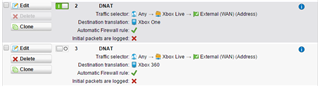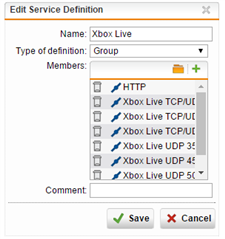I just got an xbox one for Christmas and I am trying to get it setup on my network.
I already have a xbox 360 and it works fine.
I have tried following the advice in these two other posts
Port Forwarding Xbox Live Services to Xbox One Results 'Strict NAT'.
So far I have added rules to my firewall to allow for the xbox ports
Network ports used by Xbox Live on Xbox One
I don't know if I need both
I also created a NAT rule for the xbox one
Can I have the rule for my xbox one and xbox 360 at the same time?
Xbox live refers to a service that I defined with all the ports
The problem I am experiencing is that I cannot download any games. If I plug the xbox directly into my cable modem it works fine, that is how I know it is a problem with the firewall.
This thread was automatically locked due to age.