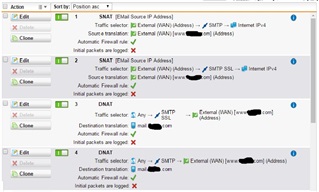Hi
With my existing NAT rules my mail server is working fine. However it is seeing all connections as coming from my internal network (192.168.0). The issue with that is the mail server cannot stop naughty people trying to connect to my server to send spam - the server is setup to limit people sending outbound emails to 192.168.0.1 - 192.168.1.254. But since it is seeing all connections as coming from 192.168.0.1 (which is the Green NIC address on the UTM)
The email clients are setup to use the FQDN of the mail server (ie mail.mycompany.com) rather than the internal IP address of the mail server
I see that my NAT rules are doing this. How can I change or all rules, so that I can achieve what I want?
Thanks
This thread was automatically locked due to age.