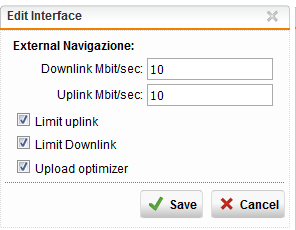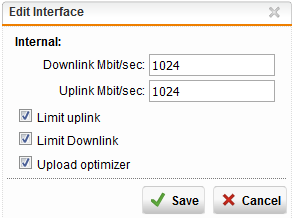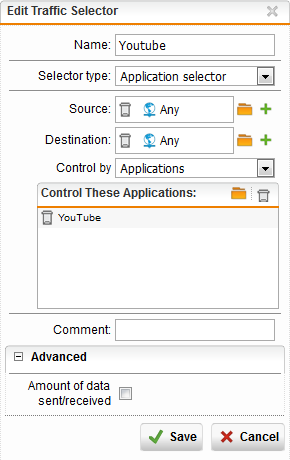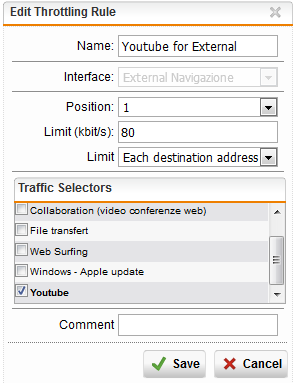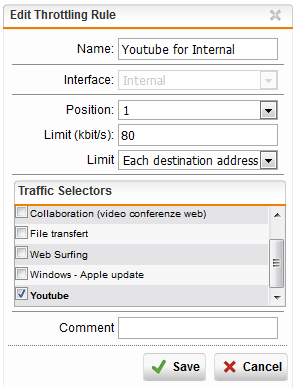Hello,
I'd like to limit bandwidth for specific applications for each client. for example, I'd like to set an amount of bandwidth for youtube videos (ie. 80k) for each client, despite of how many video the user opens simultaneously.
I have 2 interfaces (Internal and Guests) and 2 Wi Fi networks (1 binded to internal, 1 for guest access).
The first question: I'd like to share the Download throttling configuratoin for all interfaces mentioned above, so I tried to create the Download Throttling rules in External interface (that has QoS enabled). But it seems to me that the traffic is never limited. So i create the rules in Internal interface, in this case it seems to work. Do I need to create rules for each interface? Is there any other way to create them in external interface so that the rule is valid for each network?
Second question: how I said I'd like to limit bandwith for youtube for each client. For test purpose I created a Download Throttling rule in Internal interface (that has QoS enabled) setting the limit to 80k, specifiying that the rule is intended "for destination". Then I opened 6-7 videos on the same client: the bandwidth usage that I see in flow monitor for my client's ip is 700-900k. The same occurr if I set SOURCE and SOURCE/DESTINATION. Using SHARED option I obtain values always greater than the 80k limit (ie 400k), but in this case the loading of video frequently stops.
So... where I am wrong?
Any suggestion will be apreciated.
Thanks
This thread was automatically locked due to age.