I cannot seem to get inbound DNAT to work for RDP. Simple setup.
DNAT
From: IPV4 Any (Will filter later)
Going To : WAN IP Address
Using: Microsoft Terminal Services (RDP 3389)
Destination (Internal Windows Terminal Server)
I have tried for days to get this to work. It's NAT'd just like all of my other NAT's for web server email etc... I have tried this on both the home edition and the Enterprise edition with now luck, it seems the Sophos UTM has a hard block on 3389. I even tried to rewrite the port and that did not work either. The Firewall log is showing the connection being dropped although NAT and firewall rules are set to allow and turned on. I tried rebooting that did not work. The only thing weird about my setup is that my internal LAN is using trunked/vlans, but the other NAT services are working just fine leading me to believe that's not related. I have tried disabling all threat detection modules as well.
Any help would be appreciated.
Thanks,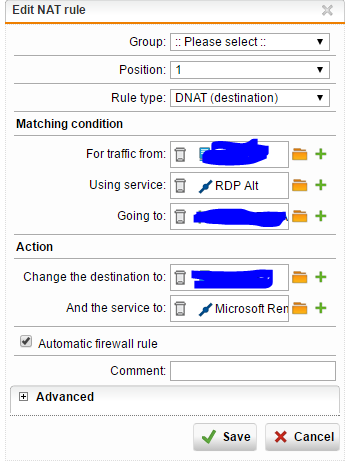
This thread was automatically locked due to age.




