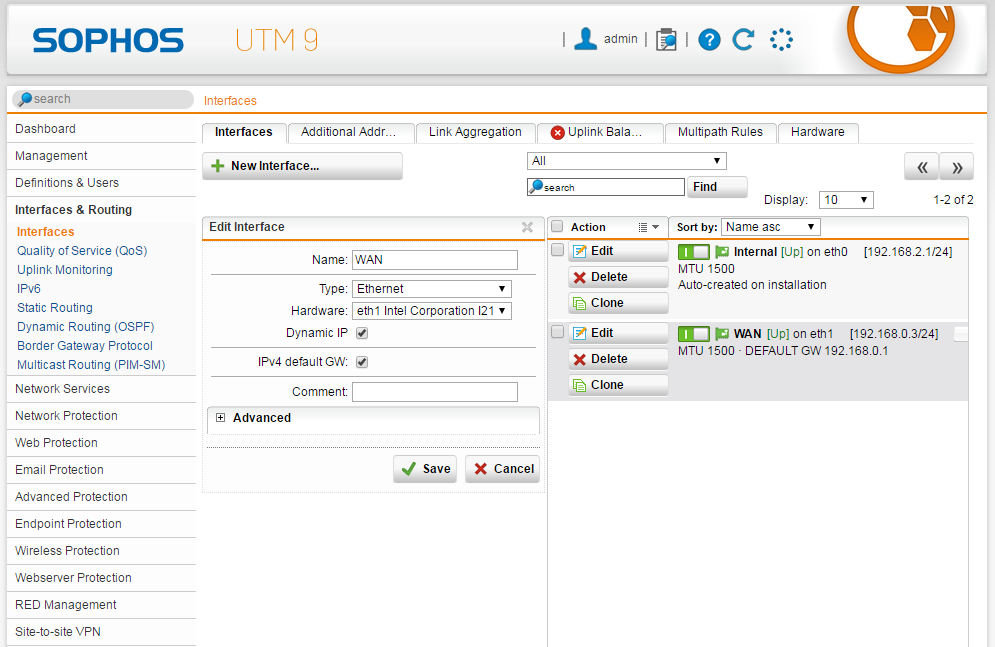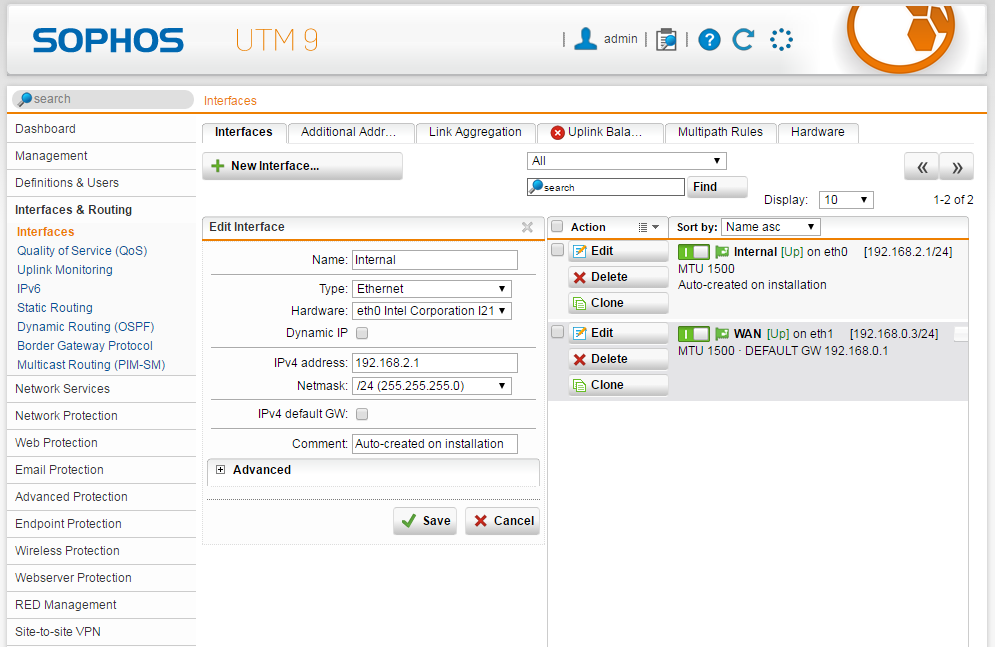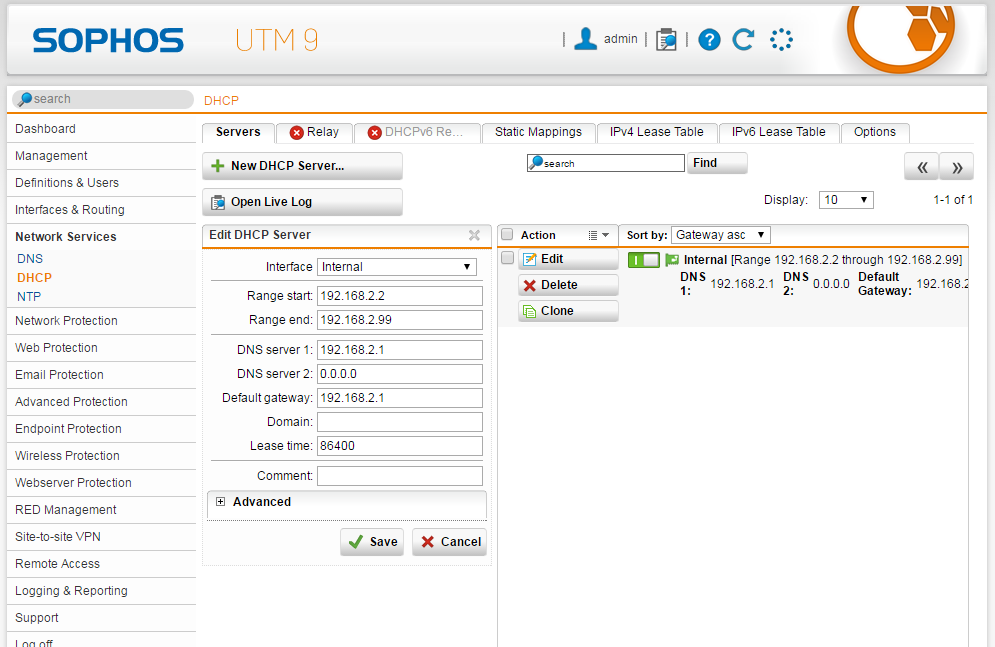I have a brand new Sophos SG 115 appliance
The WAN interface connects directly to my Comcast cable modem and gets a DHCP address (I do not have a static IP address from Comcast).
My SG 115 uses the Internal IP of 192.168.2.1
IP settings on my computer are:
IP: 192.168.2.1
Netmask: 255.255.255.0
Gateway: 192.168.2.1
DNS: 192.168.2.1
Looks pretty straight forward. However, I cannot connect to the Internet. I can't bring up any website, ping anything, FTP anywhere...nothing. I've restarted everything. I've reset the Sophos to factory default at least 3x's already. If I setup my older Linksys router onto my Comcast modem, it connects fine and I have Internet. Disconnect that and hook up the Sophos and nothing. I don't know my way around well enough in the Sophos to see what address it's getting from the Comcast modem, but I suspect it's the 192.168.0.3 (since 192.168.0.1 should be the gateway to the Comcast modem). What am I doing wrong here? What's going on? See the screenshots below for my settings, which look pretty straight forward.
See the settings below:
And Internal:
LAN:
This thread was automatically locked due to age.