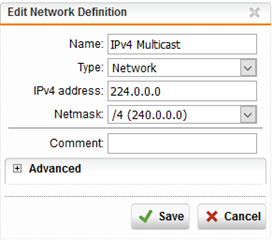Hi all,
I'm troubleshooting an issue with google Chrome Cast and I suspect my issue is with IGMP. I have two APs, setup in Access Mode and I'm seeing a lot of Default DROP IGMP entries in the FW Logs.
| 09:33:05 | Default DROP | IGMP |
|
→ |
|
I don't have many firewall rules, certainly for internally, but I can't see where this is being dropped and not sure how to create a rule to allow on this one?
Using UTM 9 - any help would be greatly appreciated.
Cheers,
Matt
This thread was automatically locked due to age.