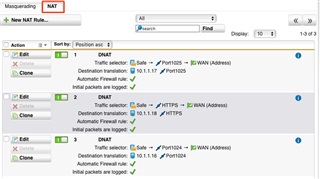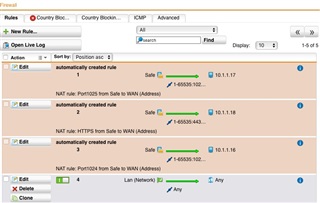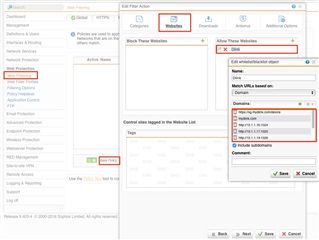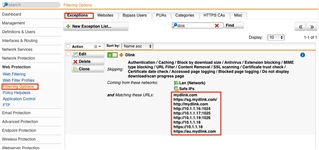Hi all...
Im new to Sophos, but i think i have a pretty good grasp on it so far.
I bought a Qotom mini PC box with 4x LAN ports on it and run a Billion 7800N in bridge mode to one of the ports on the Qotom as a "WAN" interface.
I have setup the remaining 3x ports as a bridge with a single IP of 10.1.1.1
I have a firewall rule for Lan (Network) -> Any -> Any (and internet is working fine for all lan clients)
I have 3x IP cameras on my network and have setup the following NAT and Firewall rules
Any -> Port XXX -> <internal IP>
I also found i had to setup a masquerading
LAN (Network) -> WAN (Interface)
This was working well, i could browse the net, from inside, Remote out, vpn out, etc.
I was also able to reach my internal cameras from outside (Remote to my work PC and test coming through the mydlink website and also turn my WIFI off my phone and use 4G to use the dlink apps).
Once i turn Web Filtering on, despite all my efforts to exclude the internal IP addresses and even adding my work IP range and 4G range to a "Safe IP" group, it seems to break that ability to come in and view the cameras.
Now i know the cameras, in a way operate as small web servers, so im assuming the web filtering is blocking / getting involved with the connection...
Was just hoping for some pointers on this one?
I have foillowed quite a few guides on configuring the web filtering and have tried turning certain options off, testing, back on, another option off, testing etc. but i cant get it to work unless i totally turn the Web Filtering off.
I dont mind so much about the web filtering, because the purpose of me doing this was to basically restrict which IP's could come in and see the cameras, but the web Proxy was a nice benefit for leaving it on.
Thanks in advance.
This thread was automatically locked due to age.