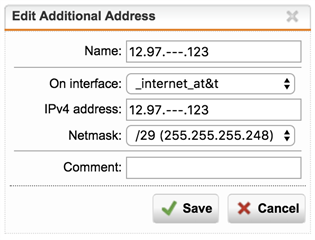Hi all,
At one of our new locations where we installed a new AT&T fiber optic internet circuit we received different routing and IP information than for our other locations where we have fiber optic internet service. Usually (from Zayo, Verizon, etc.) we simply receive our IP addresses (IP subnet), a gateway and a subnet mask we configure our WAN interface with. At those locations and the new one we simple get fiber optic handoffs from the carriers that we run into our Sophos UTMs (with FleXi Port modules).
At our newest location where we are in the process of installing an AT&T fiber optic circuit we received the following:
AT&T Router WAN IP: 12.252.---.225/30
Customer Router IP: 12.252.---.226/30
Customer LAN IP: 12.97.---.120/29
SubNet Mask: 255.255.255.248
AT&T separates here into customer WAN and customer LAN. For us both subnets are WAN facing even the customer LAN portion. The customer LAN portion we actually want to use as our WAN IP addresses that we assign to our external interface. As always internally we use the Sophos UTM DHCP service to assign internal IP addresses.
To me this looks like as if I had to do some additional WAN routing.
How do I configure all this on just the Sophos UTM? If you can help, please explain the steps in detail. I do not want to install a separate additional router that is in between the Sophos UTM and the carrier handoff.
Your help is greatly appreciated!
We are really stuck here.
Best,
Daniel
This thread was automatically locked due to age.