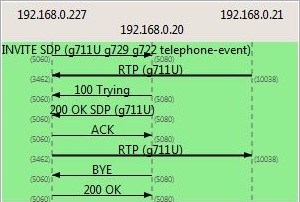I need to setup NAT for a NEC SV9100 phone system. This a primarily a digital phone system with a couple of remote IP phones. For the IP phones, I was instructed to "forward" the following:
UDP 5080-5081 to 192.168.50.12 (IPLE/signal)
TCP 8000 to 192.168.50.12 (Remote management)
UDP 10020-10531 to 192.168.50.13 (DSP/voice)
I've setup the service & networking definitions, NAT & firewall rules. The only service that works is the remote management. The remote phones register with the phone system and produce dial tones but they do not make voice connection. The firewall logs show no RTP/RTCP traffic whatsoever (ports 10020 & 10021) nor to the voice IP (192.168.50.13).
Position: 1
DNAT Any -> 5080:5081 -> WAN (address)
Change the destination to: 192.168.50.12
And the service to: n/a
Position: 2
DNAT Any -> 10020:10531 -> WAN (address)
Change the destination to: 192.168.50.13
And the service to: n/a
Position: 3
DNAT Any -> 8000 -> WAN (address)
Change the destination to: 192.168.50.12
And the service to: n/a
What am I missing?
Thanks! Tom
This thread was automatically locked due to age.