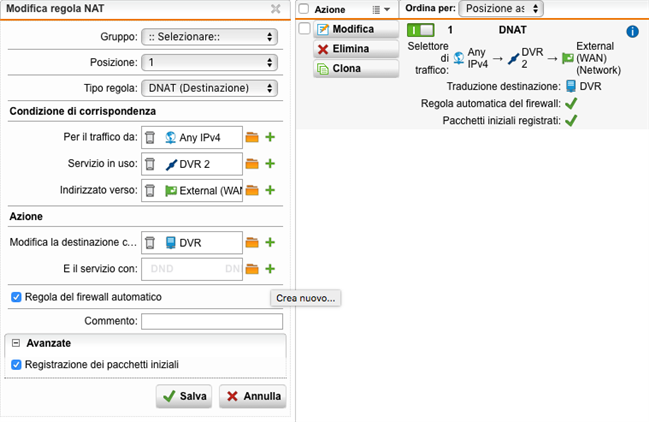I really apologize if I'm asking something that a lot of people already asked but I already read tons of posts and I can't find a solution for my problem.
I'm trying to create a NAT rule to make the DVR accessible from the Internet but I really can't open that port even if the firewall log seems to be ok.
Attached I'm sending a screenshot hoping that someone can help me.
Basically I need to forward the port 2400 from people who access to the public ip address at that port to the internal ip 192.168.1.100 on the same port.
Thanks in advance for every kind of help you will provide me.
This thread was automatically locked due to age.