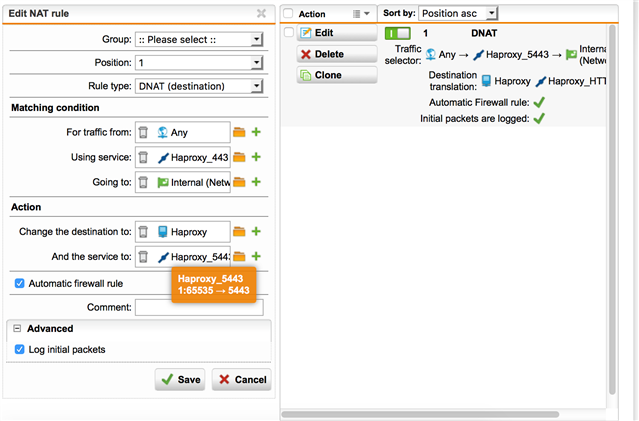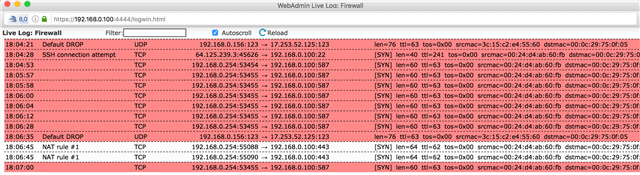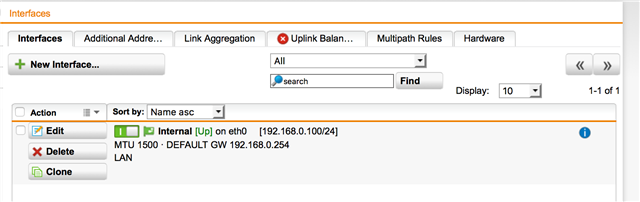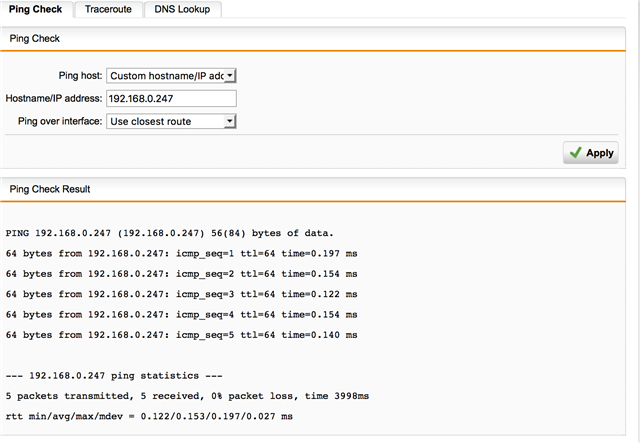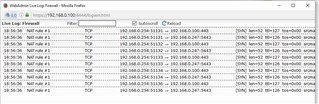Hello, sorry for my english
I use Sophos UTM 9 Home Edition on a virtual machine with the ESXi hypervisor.
I have a "Freebox" (192.168.0.254), which is a fairly simple box, I do not want to put myself in bridge (too inconvenient) so i decide to put the firewall sphos in the DMZ (all ports are redirected to sophos (192.168.0.100))
I created a rule NAT (DNAT / SNAT) which states that all requests on port 443 (public port) are redirected to the LAN interface (192.168.0.0) on a haproxy machine (192.168.0.247) to port 5443 (local port)
In the logs when I access a public IP:443 I see in the livelog that the request is accepted (white) but nothing happens ..
On my Sophos UTM I have only one interface (LAN)
Do you have an idea ?
thank you very much
This thread was automatically locked due to age.