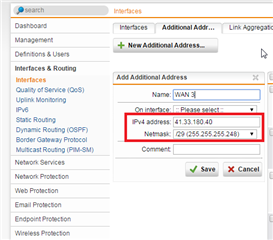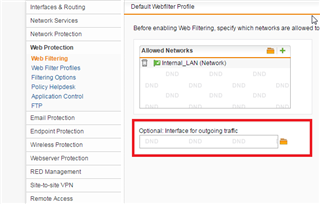I've created the following network definitions
Internal 192.168.1.1/24 etho
DMZ 170.70.70.1/16 eth1
WAN 41.33.180.40/29 eth2
also i added Additional IP for WAN
WAN2 41.33.180.41
WAN3 41.33.180.42
I Try outgoing my computer from WAN 3 But i can't
i created New Masquerad from My Computer Definition to WAN Using WAN3 Not working
Create Firewall Rules from my computer to WAN2 Also not working
Creat VLAN 3 Based on WAN1 And used in Masquerad also not working
I Have But from WAN1 Only
what should i do to outgoing from WAN3 ?
This thread was automatically locked due to age.