Greetings,
My utm firewall is for some reason blocking a US based cloudfare IP for Discord. This started a couple days ago I think.
I of course don't have the US blocked in country blocking, but the country blocking rule is blocking it.. Here is some data for this. I think this may be some sort of FP perhaps??
From the Shell:
geoiplookup 162.159.135.232
GeoIP Country Edition: US, United States
From the network logs:
2023:04:04-10:41:23 bouncerasg ulogd[13546]: id="2021" severity="info" sys="SecureNet" sub="packetfilter" name="Packet dropped (GEOIP)" action="drop" fwrule="60019" initf="lag0" outitf="eth5" srcmac="" dstmac="" srcip="<mypc>" dstip="162.159.135.232" proto="17" length="1378" tos="0x00" prec="0x00" ttl="127" srcport="63248" dstport="443"
From the UI:
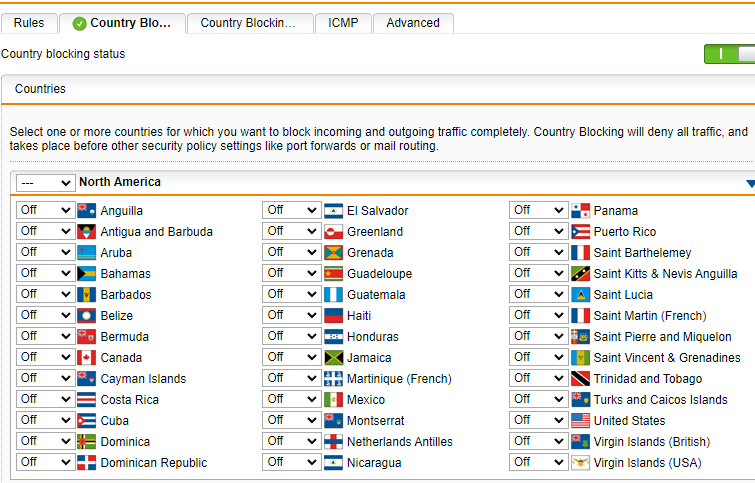
I know I can just exclude the IP, but why is the firewall doing this?!?!
Thanks,
Chris
This thread was automatically locked due to age.


